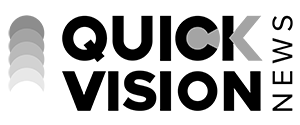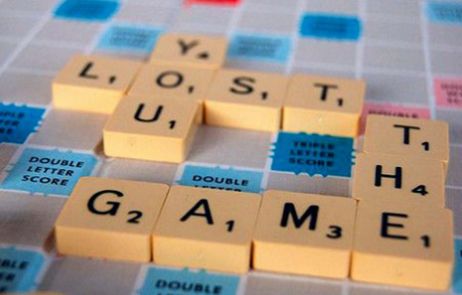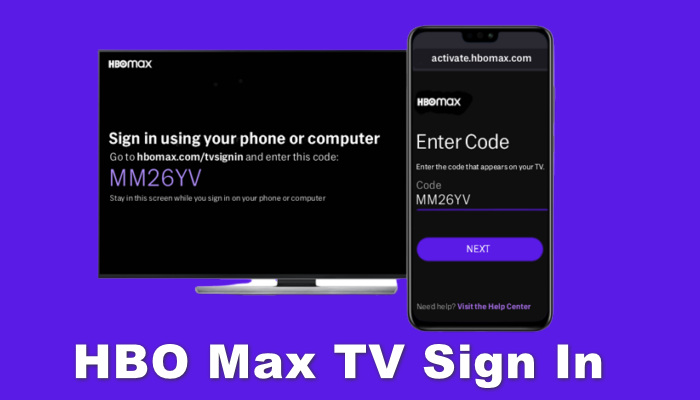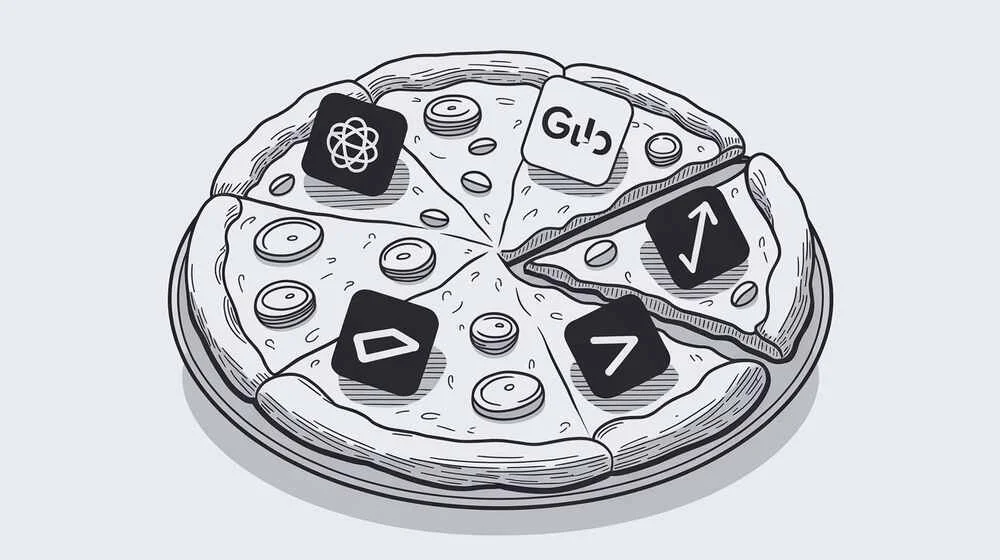The Baltimore County Public Schools (BCPS) has embraced Schoology as a central pillar in its e-learning strategy, which is particularly significant in the era of remote learning. This comprehensive platform offers features designed to enhance the educational experience for teachers, students, and parents alike. In this detailed exploration, we delve into practical strategies for leveraging BCPS Schoology to maximize the benefits of remote learning.
Introduction to BCPS Schoology
Schoology, a dynamic learning management system (LMS), has been adopted by BCPS to streamline digital learning and facilitate seamless communication within its community. This platform stands out for its intuitive interface, robust functionality, and ability to integrate with many educational tools and resources. BCPS’s implementation of Schoology is a testament to its commitment to providing a flexible and accessible learning environment for all students.
Creating an Engaging Digital Classroom
Transitioning to a digital classroom can be challenging, but BCPS Schoology offers numerous features to create an engaging and interactive learning environment. Customizable course layouts and the ability to incorporate multimedia elements like videos, links, and interactive activities can transform the learning experience. Teachers are encouraged to explore the wide range of content types available in Schoology to make lessons more engaging and cater to diverse learning styles.

Streamlining Communication and Collaboration
Effective communication is the cornerstone of successful remote learning. BCPS Schoology facilitates this through announcements, messaging, discussion boards, and forums. These tools enable teachers to maintain clear, open lines of communication with students and parents. Furthermore, collaboration features like group assignments and projects encourage student interaction and teamwork, fostering a sense of community and belonging despite the physical distances.
Leveraging Assessment and Feedback Tools
Assessment and feedback are critical in monitoring student progress and tailoring instruction to meet individual needs. BCPS Schoology offers a variety of assessment tools, from quizzes and tests to assignments and performance tasks, all of which can be customized to suit different subjects and learning objectives. The platform also provides instant feedback mechanisms, allowing students to receive timely insights into their understanding and performance. This immediate feedback loop supports a more responsive and personalized learning experience.
Incorporating Digital Resources and Third-Party Tools
One of the strengths of BCPS Schoology is its ability to integrate with a wide range of digital resources and third-party applications. This capability enables teachers to enrich their curriculum with diverse materials and tools, from Khan Academy lessons to Google Drive documents. Taking advantage of these integrations can significantly enhance the variety and depth of learning opportunities available to students.
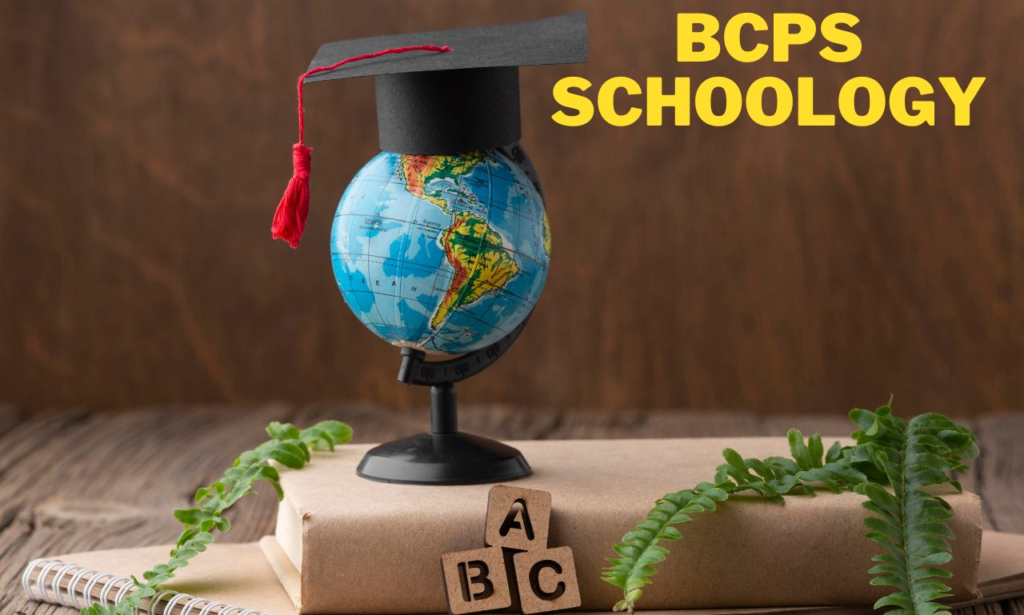
Facilitating Professional Development and Community Engagement
BCPS Schoology is not just a platform for students but also a hub for professional development and community engagement among teachers and staff. The system supports professional learning communities (PLCs), allowing educators to share resources, collaborate on best practices, and participate in ongoing training sessions. This focus on professional growth ensures that teachers are well-equipped to meet the challenges of remote learning head-on.
Implementing Best Practices for Remote Learning
To effectively use BCPS Schoology in remote learning, educators should adhere to best practices prioritising student engagement, accessibility, and inclusivity. Regularly updating course content, offering flexible learning pathways, and providing clear instructions and expectations can help create a more structured and supportive learning environment. Additionally, being mindful of the digital divide and ensuring all students access necessary technology and resources is crucial for equitable education.
Challenges and Solutions
Despite the many benefits, transitioning to a fully remote learning model using BCPS Schoology presents challenges. Issues such as student engagement, technology access, and maintaining the social-emotional well-being of students are prominent. Addressing these concerns requires a proactive approach, including regular student check-ins, offering tech support and resources for those in need, and incorporating social-emotional learning (SEL) activities into the curriculum.
Conclusion
BCPS Schoology has emerged as a vital tool in facilitating remote learning, offering a comprehensive suite of features that support dynamic teaching and learning experiences. By implementing the strategies discussed, educators can maximize the potential of Schoology to enhance student engagement, streamline communication, and support personalized learning. As BCPS continues navigating the complexities of remote education, Schoology stands as a beacon of innovation, collaboration, and community in pursuing academic excellence.